Using a startup switch lets you control how Word starts. A switch is a command-line parameter
that is added after the Winword program. To add a switch, follow these steps:
1. Right-click a Word shortcut to display the pop-up menu and choose Properties. The
property sheet for the shortcut is displayed.
2. Add the switch to the end of the Target settings command line.
For example, you can modify the command line to include the /n switch by typing
"C:\Program Files\Microsoft Office\Winword" "/n". (The /n switch instructs Word to
start without a default document.) Typically, Word starts with a blank document named
Document1, but you can start Word without loading that default blank document. Using this
startup option displays Word faster than the startup option of loading it with a document.
Monday, August 17, 2009
Subscribe to:
Post Comments (Atom)
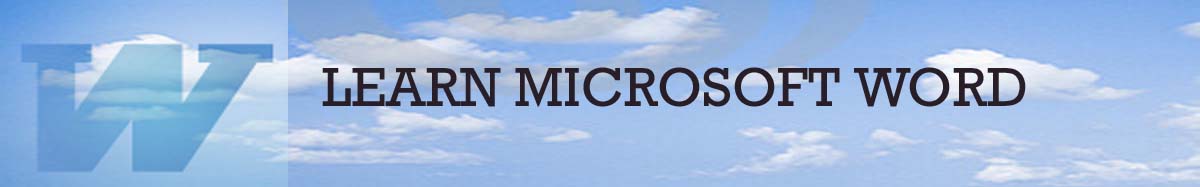
No comments:
Post a Comment