By creating a new shortcut, you can open a specified document at the same time you open
Word 2003 itself:
1. Right-click the Windows desktop and choose New➪Shortcut.
2. In the Create Shortcut box, click the Browse button and use the Browse for Folder dialog
box to find the winword.exe file (probably in the C:\Program Files\Microsoft Office
2003\Office 2003\ folder).
3. Add a document path and file name—enclosed in quotation marks—after the text that
appears in the Type the Location of the Item text box in the Create Shortcut text box.
Adding a document file name after the program name in the text box causes that document to
load automatically whenever the shortcut is used. To start Word and open a document named
Letter.doc stored in a folder named Docs on the C: drive, for example, add "C:\Docs\Letter.doc"
in the Target text box.
You can also modify a shortcut to start Word and load multiple documents by separating the
path names with a space. To load two documents named Letter.doc and Resume.doc in the
Docs folder, for example, type "C:\Docs\Letter.doc" "C:\Docs\Resume.doc".
The shortcuts created during Word’s installation cannot be edited. However, after you create
a shortcut, as described in the preceding steps, you can edit it as described in the following
section.
Monday, August 17, 2009
Subscribe to:
Post Comments (Atom)
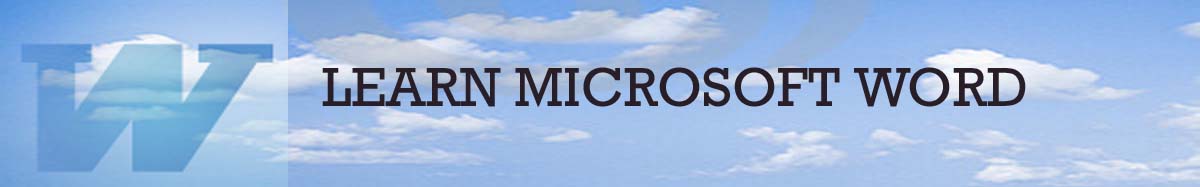
No comments:
Post a Comment