Word 2003 provides a seamless interface for creating both Word (*.doc) and Web (*.htm) documents.
Because the HTML (HyperText Markup Language) format is a native file format, you
can save any .doc file as an .htm file, and vice versa. Word saves the .doc formatting as well
as the .htm formatting. This allows you to create Web documents in Word for viewing in a
Web browser. Word also reads those documents back in for editing, however. When any Word
document is saved as a Web page, almost all the document’s information, including its content,
formatting, and document properties, are retained in the HTML document.
Saving a document as a Web page is easy. Choose File➪Save as Web Page, which displays the
Save As dialog box with the .htm file name extension already selected. You can save the document
by clicking Save. Clicking Change allows you to change the page title for the document,
which appears on the title bar of the Web browser window. You also can save a Word document
as a Web page from the Save As dialog box, just as you would any other file format—
select the format from the Save As Type drop-down menu.
Saturday, August 22, 2009
Subscribe to:
Post Comments (Atom)
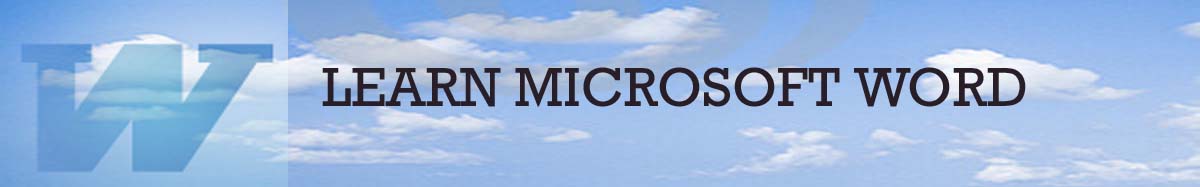
No comments:
Post a Comment