You can get Word to automatically open the last document you were working on by using the
/mfile1 switch.
You might create an icon that you use only when you want to open the last file. Note also that
you can open any of the last nine files in this manner. Typing /mfile3, for example, opens the
third from the last file you worked on.
Monday, August 17, 2009
Subscribe to:
Post Comments (Atom)
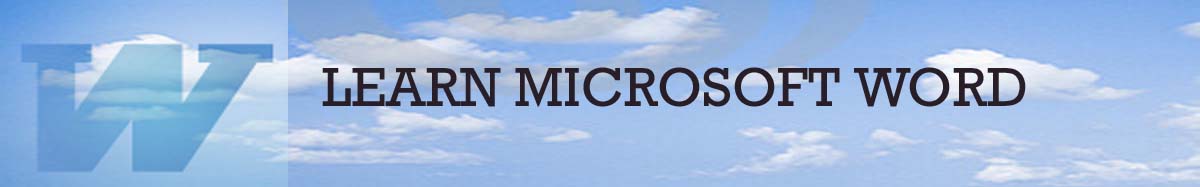
No comments:
Post a Comment