If you want Word to run whenever you start Windows, add the Winword program file to the
Startup folder in the Start menu. To add Word to the Startup folder using Windows, follow
these steps:
1. Open the Windows Start menu.
2. Click the Programs submenu, and find the Word menu option.
3. Point at the menu option in the Programs menu.
4. Press and hold down the mouse button while you drag the icon off the menu and place
it over the Startup menu—don’t release it yet.
5. Press the Alt key, and you’ll see a little curved-arrow icon—the shortcut icon.
6. Release the mouse button, and a shortcut icon is placed in the Startup menu.
7. Release the Alt key.
Monday, August 17, 2009
Subscribe to:
Post Comments (Atom)
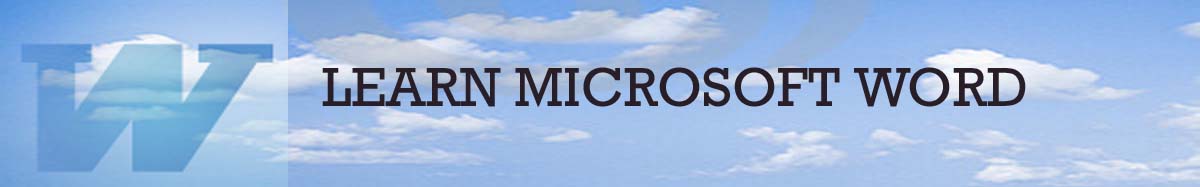
No comments:
Post a Comment