Until you save a document to a disk (either hard or floppy), that document exists only in your
computer’s memory. When saving a new document, you must name the file and also specify
you want it to be saved. Word 2003 can store files using any number of formats. The
most common are the .doc and .htm formats. The .doc format is the proprietary document
format used by Word, and .htm is the universal format used for Web documents.
You can edit an existing Word file and create different versions in different formats by saving
the file in a particular format—the original file will be untouched, so you’ll end up with two
separate files. This capability enables you to exchange files with others who are using different
word processors or HTML authoring programs.
To save a document, follow these steps:
1. Click the Save button, or choose File➪Save (Ctrl+S). The Save As dialog box appears
. By default, the File Name text box lists the first sentence of the document
in the text box.
2. Enter a name with as many characters as you want, within reason. The entire pathname,
including all the directories and the file name, cannot exceed 255 characters.
For ease of use and efficiency, however, keep your file names as concise as possible.
A Word document file name can include letters, numbers, and spaces, as well as the following
symbols: @ # $ % & ( ) [ ] _ { }. Word automatically adds the file name extension
.doc for you, so you don’t have to type it.
3. Click OK or press Enter to save your document. If you try to save a document with the
name of a previously existing file, Word displays a dialog box asking you to confirm that
you want to replace the existing document. Click No to type a different name for the
document being saved, or click Yes to replace (or overwrite) the existing document.
The next time you save your document, you won’t have to type a name, of course. Pressing
Ctrl+S will quickly save the file.
Saturday, August 22, 2009
Subscribe to:
Post Comments (Atom)
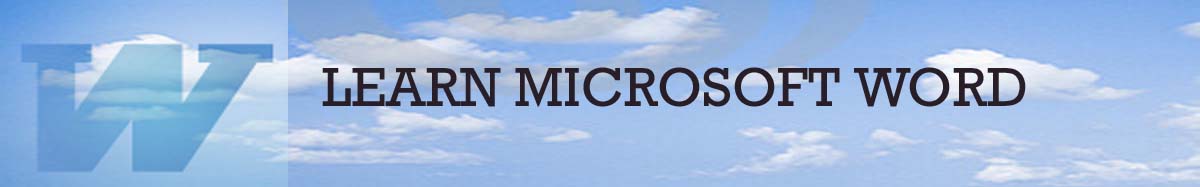
1 comment:
Can I post your submit to my wordpress blog? I will add
a back link to your forum. That’s one actually great post.
My weblog ... trying to conceive tips
Post a Comment